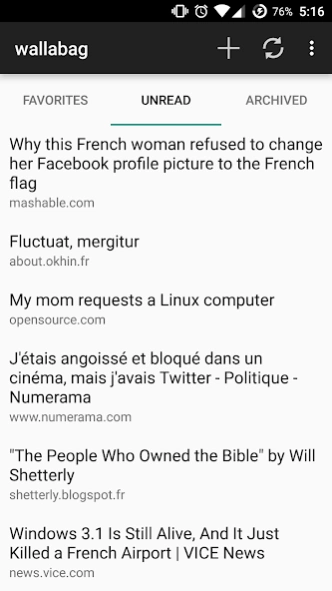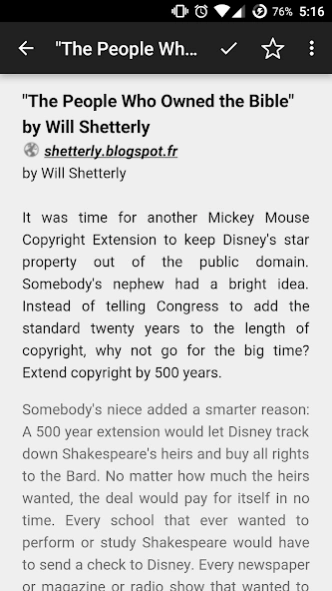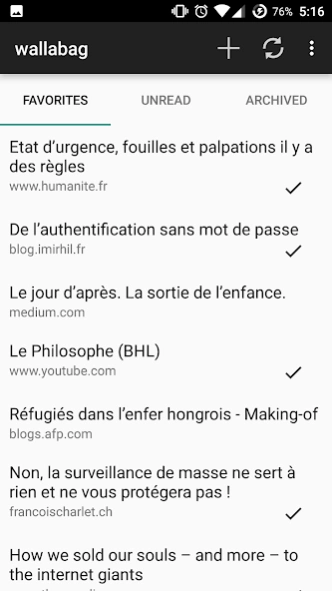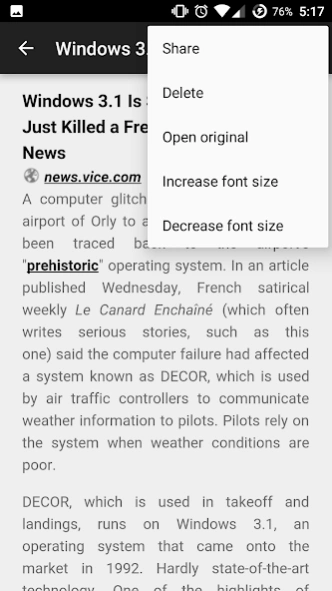wallabag 2.5.1
Continue to app
Free Version
Publisher Description
wallabag - wallabag is a self hosted read-it-later app. wallabag is libre and open source.
wallabag is a self hosted read-it-later app. Unlike to other services, wallabag is free and open source. It's made for you to comfortably read and archive your articles.
You can download wallabag on wallabag.org and follow the instructions to install it on your own server, or you can directly sign up on wallabag.it
This android application allows you read and manage your articles and automatically syncs them to the wallabag server.
SAVE FOR LATER:
Next time you find an article you want to read later, save it into wallabag. It will be automatically synced on your phone, your tablet, your e-reader or your computer. Therefore, your can read it anytime anywhere, even offline.
You can save an article into wallabag from nearly everywhere, including your computer and your favorite RSS reader apps.
A GREAT READING EXPERIENCE:
wallabag allows you to read articles inside a simple and pleasant view, without any distraction. You can customize wallabag depending on your reading style.
BONUS FEATURES:
* Automatic synchronization between the server and the apps
* Downloading pictures for offline reading
* Tags to manage your content
* Speech synthesis to listen to your articles
This application has been originally created by Jonathan GAULUPEAU and released under the GPL licence.
wallabag is a creation from Nicolas Lœuillet released under the MIT licence.
About wallabag
wallabag is a free app for Android published in the PIMS & Calendars list of apps, part of Business.
The company that develops wallabag is wallabag. The latest version released by its developer is 2.5.1.
To install wallabag on your Android device, just click the green Continue To App button above to start the installation process. The app is listed on our website since 2023-11-17 and was downloaded 1 times. We have already checked if the download link is safe, however for your own protection we recommend that you scan the downloaded app with your antivirus. Your antivirus may detect the wallabag as malware as malware if the download link to fr.gaulupeau.apps.InThePoche is broken.
How to install wallabag on your Android device:
- Click on the Continue To App button on our website. This will redirect you to Google Play.
- Once the wallabag is shown in the Google Play listing of your Android device, you can start its download and installation. Tap on the Install button located below the search bar and to the right of the app icon.
- A pop-up window with the permissions required by wallabag will be shown. Click on Accept to continue the process.
- wallabag will be downloaded onto your device, displaying a progress. Once the download completes, the installation will start and you'll get a notification after the installation is finished.